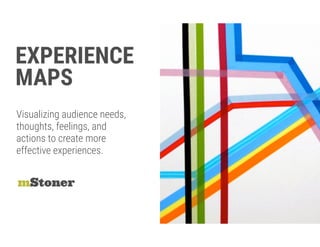
Introducing Experience Maps with Voltaire Santos Miran
- 1. EXPERIENCE MAPS mStoner Visualizing audience needs, thoughts, feelings, and actions to create more effective experiences.
- 2. Voltaire Santos Miran ! CEO and Co-Founder of mStoner ! @vsantosmiran
- 3. This deck is available NOW! http://www.slideshare.net/mStonerceo/experience- maps-38140175
- 5. #mStonerNow What interests you about experience maps?
- 6. 1. Principles of experience mapping 2. Examples of experience maps 3. Six things to do before you draw 4. Tools for creating experience maps 5. When to reference the map
- 7. 1. Principles of experience mapping
- 8. So... what’s an experience map?
- 9. An experience map is a visual diagram to “illuminate the holistic customer experience, demonstrating the highs and lows people feel while interacting with your product or service.” – Brandon Schauer, Adaptive Path’s Guide to Experience Mapping
- 10. Experience mapping is the process you use to create an experience map, including . . .
- 11. revising the map using the map as a reference drafting the experience map conducting interviews + research
- 12. KEEP THESE THINGS IN MIND WHEN EXPERIENCE MAPPING: PURPOSE, PEOPLE, PROCESS
- 13. Purpose
- 14. Purpose: an experience map should visualize a customer’s experience with a product or service across locations, time, and channels. The focus is your customer or audience, not your service or product. !
- 15. Purpose: on a web project specifically, an experience map can be a powerful tool for relating web content to different parts of the customer journey … and to identifying areas for improvement that aren’t about your online presence. !
- 16. People
- 17. People: an experience map should lead you to a better understanding of — and empathy with — your audiences. !
- 18. People: experience mapping can draw stakeholders together and give them a common point of reference — especially important in higher education, where people often work in silos. !
- 19. Process
- 20. Process: experience maps are a means of producing better, more effective interactions. !
- 21. “A good experience map feels like a catalyst, not a conclusion.“ – Chris Risdon, Design Director @ Adaptive Path
- 22. #mStonerNow Have you created an experience map before? If so, what were you mapping?
- 23. 2. Examples of experience maps
- 24. Experience map example: Rail Europe by Adaptive Path
- 25. Wait... what’s Rail Europe?
- 26. It’s an online booking system that unifies 35 different railway travel systems that connect major cities throughout Europe.
- 27. This experience map shows the customer journey from research and planning through post-travel.
- 34. • Identifies steps in customer journey, from travel research to post-travel. • Visualizes multiple methods / devices for investigation. • Focuses on customers’ feelings, thoughts, and actions. • Identifies opportunities for improving the experience. Recap!
- 35. Experience map example: Broadband provider selection by EffectiveUI
- 36. This experience map example was created for a broadband internet provider. Let’s take a look!
- 42. • Experience map begins with a story and a person. • Combines thoughts and feelings into one category (they are connected!). • Identifies service gaps — places where the customer may experience emotional lows. • Finishes with opportunities for improving the experience. Recap!
- 43. Experience map example: Starbucks by Little Springs Design
- 44. This experience map example demonstrates what a person goes through during a purchase at a Starbucks location.
- 50. • Each touchpoint is described in detail. • Establishes customers’ baseline expectations. • Identifies opportunities to improve the experience. • Identifies places – in the same touchpoint – where some customers might have a bad experience. Recap!
- 51. Experience map example: Graduate School Selection Process by mStoner
- 52. This experience map example demonstrates the process of a prospective graduate student transitioning into a current graduate student.
- 53. Don’t make them think. The process of exploring and applying should be clear and straightforward. Allow freedom of process. The experience of applying and deciding where to go for graduate school isn’t linear. Communicate the brand. Users should experience you as engaging, cosmopolitan, unpretentious, and enthusiastic. Think beyond the website. The website is one (but only one) of the major touchpoints in what can be a lengthy process. Stages NARROW CHOICES & APPLY DECIDE & ACCEPT TRANSITIONUNDERSTAND & EXPLORE Principles Thinking Feeling Opportunities • Why do I want to do this? • What programs are right for me? • How do my options compare financially? • What will my life be like? • What are my short list of options? • Who would I be working / studying with? • Should I visit campus? • How will I prepare for interviews? • How many schools should I apply to? • Is this the best fit for me in terms of goals? Lifestyle? Location? Finances? • If I get into multiple places and get similar offers, how do I choose? • How do I prepare for this transition? • What do I need to know about next steps? Doing • Excitement: this is the next big step in my career! • Frustration: comparing tuition costs is complicated. • Anticipation: this will be difficult, and may be fun. • Excitement: to work with <specific professor>. • Apprehension: I need to make sure I get my applications in on time. And I don’t like interviews. • Excitement: I am closing in on a choice. ! • Confidence: I’m making the right choice! • Doubt: Am I making the right choice? • Desire for reassurance: I want to know that I am making the right choice. ! • Relief: I’ve made it through an intense process and am ready for the next step. • Mixed feelings: there are big life changes ahead and I’m feeling complex emotions. • Anticipation: what may the future be like? Visiting .edu sites Reviewing rankings Performing Google searches, in-site searches Investigating jobs and pay ranges possible with specific degrees Talking to peers, family, and influencers Comparing of pros and cons of each option in detail Completing applications Reviewing financial aid possibilities Making deposit $ Accepting an offer for admission Talking to professors, admissions counselors, other graduates Getting in touch with incoming classmatesRegistering for classes Reviewing research and focus choices and requirements ! Likely destinations • Departments • Request info • Program pages • Faculty bios • Research/focus areas • Labs and facilities • Financial aid • Deadlines • Program requirements • Costs & tuition • Online application • Contact info • Student Services • Visit information • Check Application Status • Financial Aid • Office of the Dean • Register for classes • Living options • Incoming class info • Graduate Student Handbook Give them reasons to choose you. • Emphasize brand differentiators. • Data/infographics about outcomes and success. • Improve program pages / add program filter. Make transactions speedy. • Confirmation online and in person about acceptance, financial aid, deposit information. Make post-admission steps painless. • Provide a great post-application checklist. • Make living options available. • Facilitate interactions between incoming peers. • Review in-site search data relevant to programs. • Costs and financial aid should be intuitive. • Faculty bios should be current and complete. • Promote your location. Deciding if now is the right time for grad school Moving in investigating neighborhoods and housing Engaging in social Visiting campus
- 54. Don’t make them think. The process of exploring and applying should be clear and straightforward. Allow freedom of process. The experience of applying and deciding where to go for graduate school isn’t linear. Communicate the brand. Users should experience you as engaging, cosmopolitan, unpretentious, and enthusiastic. Think beyond the website. The website is one (but only one) of the major touchpoints in what can be a lengthy process. Stages NARROW CHOICES & APPLY DECIDE & ACCEPT TRANSITIONUNDERSTAND & EXPLORE Principles Thinking Feeling Opportunities • Why do I want to do this? • What programs are right for me? • How do my options compare financially? • What will my life be like? • What are my short list of options? • Who would I be working / studying with? • Should I visit campus? • How will I prepare for interviews? • How many schools should I apply to? • Is this the best fit for me in terms of goals? Lifestyle? Location? Finances? • If I get into multiple places and get similar offers, how do I choose? • How do I prepare for this transition? • What do I need to know about next steps? Doing • Excitement: this is the next big step in my career! • Frustration: comparing tuition costs is complicated. • Anticipation: this will be difficult, and may be fun. • Excitement: to work with <specific professor>. • Apprehension: I need to make sure I get my applications in on time. And I don’t like interviews. • Excitement: I am closing in on a choice. ! • Confidence: I’m making the right choice! • Doubt: Am I making the right choice? • Desire for reassurance: I want to know that I am making the right choice. ! • Relief: I’ve made it through an intense process and am ready for the next step. • Mixed feelings: there are big life changes ahead and I’m feeling complex emotions. • Anticipation: what may the future be like? Visiting .edu sites Reviewing rankings Performing Google searches, in-site searches Investigating jobs and pay ranges possible with specific degrees Talking to peers, family, and influencers Comparing of pros and cons of each option in detail Completing applications Reviewing financial aid possibilities Making deposit $ Accepting an offer for admission Talking to professors, admissions counselors, other graduates Getting in touch with incoming classmatesRegistering for classes Reviewing research and focus choices and requirements ! Likely destinations • Departments • Request info • Program pages • Faculty bios • Research/focus areas • Labs and facilities • Financial aid • Deadlines • Program requirements • Costs & tuition • Online application • Contact info • Student Services • Visit information • Check Application Status • Financial Aid • Office of the Dean • Register for classes • Living options • Incoming class info • Graduate Student Handbook Give them reasons to choose you. • Emphasize brand differentiators. • Data/infographics about outcomes and success. • Improve program pages / add program filter. Make transactions speedy. • Confirmation online and in person about acceptance, financial aid, deposit information. Make post-admission steps painless. • Provide a great post-application checklist. • Make living options available. • Facilitate interactions between incoming peers. • Review in-site search data relevant to programs. • Costs and financial aid should be intuitive. • Faculty bios should be current and complete. • Promote your location. Deciding if now is the right time for grad school Moving in investigating neighborhoods and housing Engaging in social Visiting campus
- 55. Don’t make them think. The process of exploring and applying should be clear and straightforward. Allow freedom of process. The experience of applying and deciding where to go for graduate school isn’t linear. Communicate the brand. Users should experience you as engaging, cosmopolitan, unpretentious, and enthusiastic. Think beyond the website. The website is one (but only one) of the major touchpoints in what can be a lengthy process. Stages NARROW CHOICES & APPLY DECIDE & ACCEPT TRANSITIONUNDERSTAND & EXPLORE Principles Thinking Feeling Opportunities • Why do I want to do this? • What programs are right for me? • How do my options compare financially? • What will my life be like? • What are my short list of options? • Who would I be working / studying with? • Should I visit campus? • How will I prepare for interviews? • How many schools should I apply to? • Is this the best fit for me in terms of goals? Lifestyle? Location? Finances? • If I get into multiple places and get similar offers, how do I choose? • How do I prepare for this transition? • What do I need to know about next steps? Doing • Excitement: this is the next big step in my career! • Frustration: comparing tuition costs is complicated. • Anticipation: this will be difficult, and may be fun. • Excitement: to work with <specific professor>. • Apprehension: I need to make sure I get my applications in on time. And I don’t like interviews. • Excitement: I am closing in on a choice. ! • Confidence: I’m making the right choice! • Doubt: Am I making the right choice? • Desire for reassurance: I want to know that I am making the right choice. ! • Relief: I’ve made it through an intense process and am ready for the next step. • Mixed feelings: there are big life changes ahead and I’m feeling complex emotions. • Anticipation: what may the future be like? Visiting .edu sites Reviewing rankings Performing Google searches, in-site searches Investigating jobs and pay ranges possible with specific degrees Talking to peers, family, and influencers Comparing of pros and cons of each option in detail Completing applications Reviewing financial aid possibilities Making deposit $ Accepting an offer for admission Talking to professors, admissions counselors, other graduates Getting in touch with incoming classmatesRegistering for classes Reviewing research and focus choices and requirements ! Likely destinations • Departments • Request info • Program pages • Faculty bios • Research/focus areas • Labs and facilities • Financial aid • Deadlines • Program requirements • Costs & tuition • Online application • Contact info • Student Services • Visit information • Check Application Status • Financial Aid • Office of the Dean • Register for classes • Living options • Incoming class info • Graduate Student Handbook Give them reasons to choose you. • Emphasize brand differentiators. • Data/infographics about outcomes and success. • Improve program pages / add program filter. Make transactions speedy. • Confirmation online and in person about acceptance, financial aid, deposit information. Make post-admission steps painless. • Provide a great post-application checklist. • Make living options available. • Facilitate interactions between incoming peers. • Review in-site search data relevant to programs. • Costs and financial aid should be intuitive. • Faculty bios should be current and complete. • Promote Medford/Somerville location. Deciding if now is the right time for grad school Moving in investigating neighborhoods and housing Engaging in social Visiting campus
- 56. Don’t make them think. The process of exploring and applying should be clear and straightforward. Allow freedom of process. The experience of applying and deciding where to go for graduate school isn’t linear. Communicate the brand. Users should experience you as engaging, cosmopolitan, unpretentious, and enthusiastic. Think beyond the website. The website is one (but only one) of the major touchpoints in what can be a lengthy process. Stages NARROW CHOICES & APPLY DECIDE & ACCEPT TRANSITIONUNDERSTAND & EXPLORE Principles Thinking Feeling Opportunities • Why do I want to do this? • What programs are right for me? • How do my options compare financially? • What will my life be like? • What are my short list of options? • Who would I be working / studying with? • Should I visit campus? • How will I prepare for interviews? • How many schools should I apply to? • Is this the best fit for me in terms of goals? Lifestyle? Location? Finances? • If I get into multiple places and get similar offers, how do I choose? • How do I prepare for this transition? • What do I need to know about next steps? Doing • Excitement: this is the next big step in my career! • Frustration: comparing tuition costs is complicated. • Anticipation: this will be difficult, and may be fun. • Excitement: to work with <specific professor>. • Apprehension: I need to make sure I get my applications in on time. And I don’t like interviews. • Excitement: I am closing in on a choice. ! • Confidence: I’m making the right choice! • Doubt: Am I making the right choice? • Desire for reassurance: I want to know that I am making the right choice. ! • Relief: I’ve made it through an intense process and am ready for the next step. • Mixed feelings: there are big life changes ahead and I’m feeling complex emotions. • Anticipation: what may the future be like? Visiting .edu sites Reviewing rankings Performing Google searches, in-site searches Investigating jobs and pay ranges possible with specific degrees Talking to peers, family, and influencers Comparing of pros and cons of each option in detail Completing applications Reviewing financial aid possibilities Making deposit $ Accepting an offer for admission Talking to professors, admissions counselors, other graduates Getting in touch with incoming classmatesRegistering for classes Reviewing research and focus choices and requirements ! Likely destinations • Departments • Request info • Program pages • Faculty bios • Research/focus areas • Labs and facilities • Financial aid • Deadlines • Program requirements • Costs & tuition • Online application • Contact info • Student Services • Visit information • Check Application Status • Financial Aid • Office of the Dean • Register for classes • Living options • Incoming class info • Graduate Student Handbook Give them reasons to choose you. • Emphasize brand differentiators. • Data/infographics about outcomes and success. • Improve program pages / add program filter. Make transactions speedy. • Confirmation online and in person about acceptance, financial aid, deposit information. Make post-admission steps painless. • Provide a great post-application checklist. • Make living options available. • Facilitate interactions between incoming peers. • Review in-site search data relevant to programs. • Costs and financial aid should be intuitive. • Faculty bios should be current and complete. • Promote Medford/Somerville location. Deciding if now is the right time for grad school Moving in investigating neighborhoods and housing Engaging in social Visiting campus
- 57. Don’t make them think. The process of exploring and applying should be clear and straightforward. Allow freedom of process. The experience of applying and deciding where to go for graduate school isn’t linear. Communicate the brand. Users should experience you as engaging, cosmopolitan, unpretentious, and enthusiastic. Think beyond the website. The website is one (but only one) of the major touchpoints in what can be a lengthy process. Stages NARROW CHOICES & APPLY DECIDE & ACCEPT TRANSITIONUNDERSTAND & EXPLORE Principles Thinking Feeling Opportunities • Why do I want to do this? • What programs are right for me? • How do my options compare financially? • What will my life be like? • What are my short list of options? • Who would I be working / studying with? • Should I visit campus? • How will I prepare for interviews? • How many schools should I apply to? • Is this the best fit for me in terms of goals? Lifestyle? Location? Finances? • If I get into multiple places and get similar offers, how do I choose? • How do I prepare for this transition? • What do I need to know about next steps? Doing • Excitement: this is the next big step in my career! • Frustration: comparing tuition costs is complicated. • Anticipation: this will be difficult, and may be fun. • Excitement: to work with <specific professor>. • Apprehension: I need to make sure I get my applications in on time. And I don’t like interviews. • Excitement: I am closing in on a choice. ! • Confidence: I’m making the right choice! • Doubt: Am I making the right choice? • Desire for reassurance: I want to know that I am making the right choice. ! • Relief: I’ve made it through an intense process and am ready for the next step. • Mixed feelings: there are big life changes ahead and I’m feeling complex emotions. • Anticipation: what may the future be like? Visiting .edu sites Reviewing rankings Performing Google searches, in-site searches Investigating jobs and pay ranges possible with specific degrees Talking to peers, family, and influencers Comparing of pros and cons of each option in detail Completing applications Reviewing financial aid possibilities Making deposit $ Accepting an offer for admission Talking to professors, admissions counselors, other graduates Getting in touch with incoming classmatesRegistering for classes Reviewing research and focus choices and requirements Likely you.edu destinations • Departments • Request info • Program pages • Faculty bios • Research/focus areas • Labs and facilities • Financial aid • Deadlines • Program requirements • Costs & tuition • Online application • Contact info • Student Services • Visit information • Check Application Status • Financial Aid • Office of the Dean • Register for classes • Living options • Incoming class info • Graduate Student Handbook Give them reasons to choose you. • Emphasize brand differentiators. • Data/infographics about outcomes and success. • Improve program pages / add program filter. Make transactions speedy. • Confirmation online and in person about acceptance, financial aid, deposit information. Make post-admission steps painless. • Provide a great post-application checklist. • Make living options available. • Facilitate interactions between incoming peers. • Review in-site search data relevant to programs. • Costs and financial aid should be intuitive. • Faculty bios should be current and complete. • Promote Medford/Somerville location. Deciding if now is the right time for grad school Moving in investigating neighborhoods and housing Engaging in social Visiting campus
- 58. Don’t make them think. The process of exploring and applying should be clear and straightforward. Allow freedom of process. The experience of applying and deciding where to go for graduate school isn’t linear. Communicate the brand. Users should experience you as engaging, cosmopolitan, unpretentious, and enthusiastic. Think beyond the website. The website is one (but only one) of the major touchpoints in what can be a lengthy process. Stages NARROW CHOICES & APPLY DECIDE & ACCEPT TRANSITIONUNDERSTAND & EXPLORE Principles Thinking Feeling Opportunities • Why do I want to do this? • What programs are right for me? • How do my options compare financially? • What will my life be like? • What are my short list of options? • Who would I be working / studying with? • Should I visit campus? • How will I prepare for interviews? • How many schools should I apply to? • Is this the best fit for me in terms of goals? Lifestyle? Location? Finances? • If I get into multiple places and get similar offers, how do I choose? • How do I prepare for this transition? • What do I need to know about next steps? Doing • Excitement: this is the next big step in my career! • Frustration: comparing tuition costs is complicated. • Anticipation: this will be difficult, and may be fun. • Excitement: to work with <specific professor>. • Apprehension: I need to make sure I get my applications in on time. And I don’t like interviews. • Excitement: I am closing in on a choice. ! • Confidence: I’m making the right choice! • Doubt: Am I making the right choice? • Desire for reassurance: I want to know that I am making the right choice. ! • Relief: I’ve made it through an intense process and am ready for the next step. • Mixed feelings: there are big life changes ahead and I’m feeling complex emotions. • Anticipation: what may the future be like? Visiting .edu sites Reviewing rankings Performing Google searches, in-site searches Investigating jobs and pay ranges possible with specific degrees Talking to peers, family, and influencers Comparing of pros and cons of each option in detail Completing applications Reviewing financial aid possibilities Making deposit $ Accepting an offer for admission Talking to professors, admissions counselors, other graduates Getting in touch with incoming classmatesRegistering for classes Reviewing research and focus choices and requirements ! Likely destinations • Departments • Request info • Program pages • Faculty bios • Research/focus areas • Labs and facilities • Financial aid • Deadlines • Program requirements • Costs & tuition • Online application • Contact info • Student Services • Visit information • Check Application Status • Financial Aid • Office of the Dean • Register for classes • Living options • Incoming class info • Graduate Student Handbook Give them reasons to choose you. • Emphasize brand differentiators. • Data/infographics about outcomes and success. • Improve program pages / add program filter. Make transactions speedy. • Confirmation online and in person about acceptance, financial aid, deposit information. Make post-admission steps painless. • Provide a great post-application checklist. • Make living options available. • Facilitate interactions between incoming peers. • Review in-site search data relevant to programs. • Costs and financial aid should be intuitive. • Faculty bios should be current and complete. • Promote Medford/Somerville location. Deciding if now is the right time for grad school Moving in investigating neighborhoods and housing Engaging in social Visiting campus
- 59. Don’t make them think. The process of exploring and applying should be clear and straightforward. Allow freedom of process. The experience of applying and deciding where to go for graduate school isn’t linear. Communicate the brand. Users should experience you as engaging, cosmopolitan, unpretentious, and enthusiastic. Think beyond the website. The website is one (but only one) of the major touchpoints in what can be a lengthy process. Stages NARROW CHOICES & APPLY DECIDE & ACCEPT TRANSITIONUNDERSTAND & EXPLORE Principles Thinking Feeling Opportunities • Why do I want to do this? • What programs are right for me? • How do my options compare financially? • What will my life be like? • What are my short list of options? • Who would I be working / studying with? • Should I visit campus? • How will I prepare for interviews? • How many schools should I apply to? • Is this the best fit for me in terms of goals? Lifestyle? Location? Finances? • If I get into multiple places and get similar offers, how do I choose? • How do I prepare for this transition? • What do I need to know about next steps? Doing • Excitement: this is the next big step in my career! • Frustration: comparing tuition costs is complicated. • Anticipation: this will be difficult, and may be fun. • Excitement: to work with <specific professor>. • Apprehension: I need to make sure I get my applications in on time. And I don’t like interviews. • Excitement: I am closing in on a choice. ! • Confidence: I’m making the right choice! • Doubt: Am I making the right choice? • Desire for reassurance: I want to know that I am making the right choice. ! • Relief: I’ve made it through an intense process and am ready for the next step. • Mixed feelings: there are big life changes ahead and I’m feeling complex emotions. • Anticipation: what may the future be like? Visiting .edu sites Reviewing rankings Performing Google searches, in-site searches Investigating jobs and pay ranges possible with specific degrees Talking to peers, family, and influencers Comparing of pros and cons of each option in detail Completing applications Reviewing financial aid possibilities Making deposit $ Accepting an offer for admission Talking to professors, admissions counselors, other graduates Getting in touch with incoming classmatesRegistering for classes Reviewing research and focus choices and requirements ! Likely destinations • Departments • Request info • Program pages • Faculty bios • Research/focus areas • Labs and facilities • Financial aid • Deadlines • Program requirements • Costs & tuition • Online application • Contact info • Student Services • Visit information • Check Application Status • Financial Aid • Office of the Dean • Register for classes • Living options • Incoming class info • Graduate Student Handbook Give them reasons to choose you. • Emphasize brand differentiators. • Data/infographics about outcomes and success. • Improve program pages / add program filter. Make transactions speedy. • Confirmation online and in person about acceptance, financial aid, deposit information. Make post-admission steps painless. • Provide a great post-application checklist. • Make living options available. • Facilitate interactions between incoming peers. • Review in-site search data relevant to programs. • Costs and financial aid should be intuitive. • Faculty bios should be current and complete. • Promote Medford/Somerville location. Deciding if now is the right time for grad school Moving in investigating neighborhoods and housing Engaging in social Visiting campus
- 60. • This map draws heavily from Adaptive Path’s railway model with variations to suit the application of the information. • Icons in the Doing section help visualize customer actions. • We connect each phase to likely destinations on the web to help make the strategy actionable. Recap! Don’t make them think. The process of exploring and applying should be clear and straightforward. Allow freedom of process. The experience of applying and deciding where to go for graduate school isn’t linear. Communicate the brand. Users should experience you as engaging, cosmopolitan, unpretentious, and enthusiastic. Think beyond the website. The website is one (but only one) of the major touchpoints in what can be a lengthy process. Stages NARROW CHOICES & APPLY DECIDE & ACCEPT TRANSITIONUNDERSTAND & EXPLORE Principles Thinking Feeling Opportunities • Why do I want to do this? • What programs are right for me? • How do my options compare financially? • What will my life be like? • What are my short list of options? • Who would I be working / studying with? • Should I visit campus? • How will I prepare for interviews? • How many schools should I apply to? • Is this the best fit for me in terms of goals? Lifestyle? Location? Finances? • If I get into multiple places and get similar offers, how do I choose? • How do I prepare for this transition? • What do I need to know about next steps? Doing • Excitement: this is the next big step in my career! • Frustration: comparing tuition costs is complicated. • Anticipation: this will be difficult, and may be fun. • Excitement: to work with <specific professor>. • Apprehension: I need to make sure I get my applications in on time. And I don’t like interviews. • Excitement: I am closing in on a choice. • Confidence: I’m making the right choice! • Doubt: Am I making the right choice? • Desire for reassurance: I want to know that I am making the right choice. • Relief: I’ve made it through an intense process and am ready for the next step. • Mixed feelings: there are big life changes ahead and I’m feeling complex emotions. • Anticipation: what may the future be like? Visiting .edu sites Reviewing rankings Performing Google searches, in-site searches Investigating jobs and pay ranges possible with specific degrees Talking to peers, family, and influencers Comparing of pros and cons of each option in detail Completing applications Reviewing financial aid possibilities Making deposit $ Accepting an offer for admission Talking to professors, admissions counselors, other graduates Getting in touch with incoming classmatesRegistering for classes Reviewing research and focus choices and requirements Likely destinations • Departments • Request info • Program pages • Faculty bios • Research/focus areas • Labs and facilities • Financial aid • Deadlines • Program requirements • Costs & tuition • Online application • Contact info • Student Services • Visit information • Check Application Status • Financial Aid • Office of the Dean • Register for classes • Living options • Incoming class info • Graduate Student Handbook Give them reasons to choose you. • Emphasize brand differentiators. • Data/infographics about outcomes and success. • Improve program pages / add program filter. Make transactions speedy. • Confirmation online and in person about acceptance, financial aid, deposit information. Make post-admission steps painless. • Provide a great post-application checklist. • Make living options available. • Facilitate interactions between incoming peers. • Review in-site search data relevant to programs. • Costs and financial aid should be intuitive. • Faculty bios should be current and complete. • Promote your location. Deciding if now is the right time for grad school Moving in investigating neighborhoods and housing Engaging in social Visiting campus
- 61. #mStonerNow Do you know of any other good examples of experience maps?
- 62. 3. Six things to do before you draw
- 63. 1Revisit the stories and conversations that you know. Remember and review notes from one-on-ones that you’ve had with people from your target audiences or with people who work with your target audiences.
- 64. 2Review any brand, marketing studies or research your institution has performed with the audience group you’re mapping. Market research often has a shelf life of 5 - 10 years, depending on the methodology. Reviewing past market research may give you insight into how your audiences think.
- 65. 3Talk to the people who answer the phones and calls. Get anecdotal information from the people on the front lines — those who answer the phones and respond to emails from your constituents every day.
- 66. 4Talk to leadership in different areas. Talk to subject matter experts in your institution. For example, deans or department chairs might have a different point-of-view than leadership in admissions.
- 67. 5Review site (and microsite analytics). Site analytics and search logs give you insight into what your audiences find valuable – and may help identify weak areas on your current site.
- 68. 6See what else is out there. What are other leaders in education are saying about the audience (current students, prospective students, alumni) that you’re trying to reach? What external research on usability or user experience can you tap?
- 69. #mStonerNow What other ways might you prepare for experience mapping – before starting to draw the map?
- 70. 4. Tools for creating experience maps
- 71. Drawing tools
- 72. How we picked these tools: 1) It has to be easy to create an experience map with the tool. 2) The tool has to be affordable. 3) The tool has to be vetted / widely accepted in the industry.
- 73. Tool Platform Cost Keynote OSX Free with all macs PowerPoint OSX or Windows $5 / month Sketch OSX $79 Illustrator OSX or Windows $19.99 / month with more robust plans
- 74. Free icons
- 75. Search “free icons” on smashingmagazine.com. More than 2000 results – many are multi-icon sets. Sets are important because they usually contain multiple icons you can use.
- 76. 5. When to reference the map
- 77. During content production: the experience map can be a reference for using appropriate voice and tone, as well as for creating editorial calendars. The process of experience mapping During design: the experience map can be a reference for how to enable and empower the customer to complete tasks. During strategy, the experience map can inform information architecture and content models. During testing: the map can be a reference for making sure a site delivers a premium experience.
- 78. ?Questions?
- 79. CHECK IT OUT! Adaptive Path co-founder and Mental Models author Indi Young Empathy in Business Workshop Tuesday, 16 September, Chicago http://bit.ly/1BeUWdI
